File Date Corrector Utility
Easily correct file dates \'Created\' and \'Modified\' of all your documents, video, audio and image files with File Date Corrector for Windows.
**FREE DOWNLOAD (v1.31)**
File Size: 5MB | Safe & Verified
System Utilities
File Management
Shareware
Key Features of File Date Corrector
- Your newly set-up computer shows all files with wrong file dates \'Created\'?
- All the images you just copied from your camera / smartphone to your computer show now the wrong file date \'Created\' and not the original date taken?
- File Date Corrector is a program for Windows and enables to correct the system-provided file dates \'Created\' and \'Modified\' of documents, video, audio and image files.
- The correction is made according to the meta information contained in the files or according to a specified date.
- File Date Corrector can extract the necessary information from metadata and correct the system-provided file date, taking into account the correct time zone.
- File Date Corrector is able to correct file dates of complete file directories at once.
- Before execution of the correction a preview is provided.Besides being able to restore the original date taken of image, audio and video files, File Date Corrector can correct the file dates \'Created\' and \'Modified\' of Microsoft Office Documents (Word, Excel, PDF) as well as of Open Documents (Open-Office, Libre-Office, Google-Docs, IBM-Docs etc.) File Date Corrector runs under Windows XP/Vista/7/8/10.
Technical Specifications
- Publisher: Infonautics-software.ch
- License: Shareware
- Operating System: Windows 7, Windows 8, Windows 10, Windows 11
- Category: System Utilities / File Management
File Date Corrector Screenshot
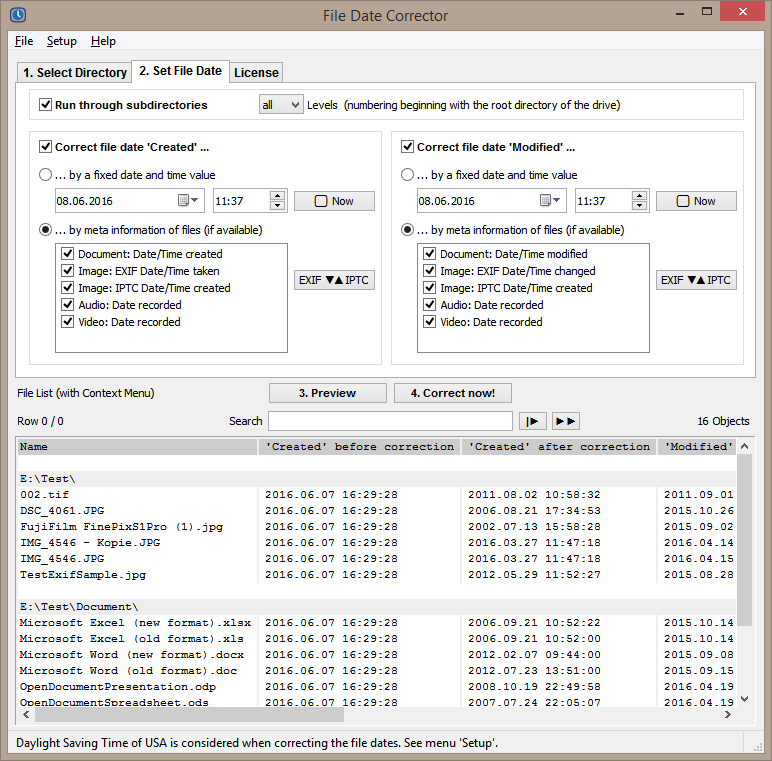
User Rating
Based on 571 reviews.