Copy Files With Dates Utility
Copy Files With Dates is a program for Windowsâ„¢ to copy files while keeping the original creation date, modification date and the original attributes of the files and directories.
**FREE DOWNLOAD (v1.12)**
File Size: 1 | Safe & Verified
System Utilities
File Management
Shareware
Key Features of Copy Files With Dates
- Copy Files With Dates is a program for Windowsâ„¢ to copy files while keeping the original creation date, modification date and the original attributes of the files and directories.
- The program quickly and easily solves the fundamental problem that Windowsâ„¢ sets the date of copying as the new creation date of files and folders when copying files between different drives and devices, and the original creation date of files and directories is lost.
- In addition, when files are copied, Copy Files With Dates also transfers the original last modification date and the last access date, as well as the original file attributes such as \'Read-only\', \'Hidden\', \'System\', \'Archive\', \'Index\' etc.
- For the copied subdirectories, the original creation date and the original modification date as well as all existing directory attributes are also transferred to the new directories.
Technical Specifications
- Publisher: Infonautics.ch
- License: Shareware
- Operating System: Windows 7, Windows 8, Windows 10, Windows 11
- Category: System Utilities / File Management
Copy Files With Dates Screenshot
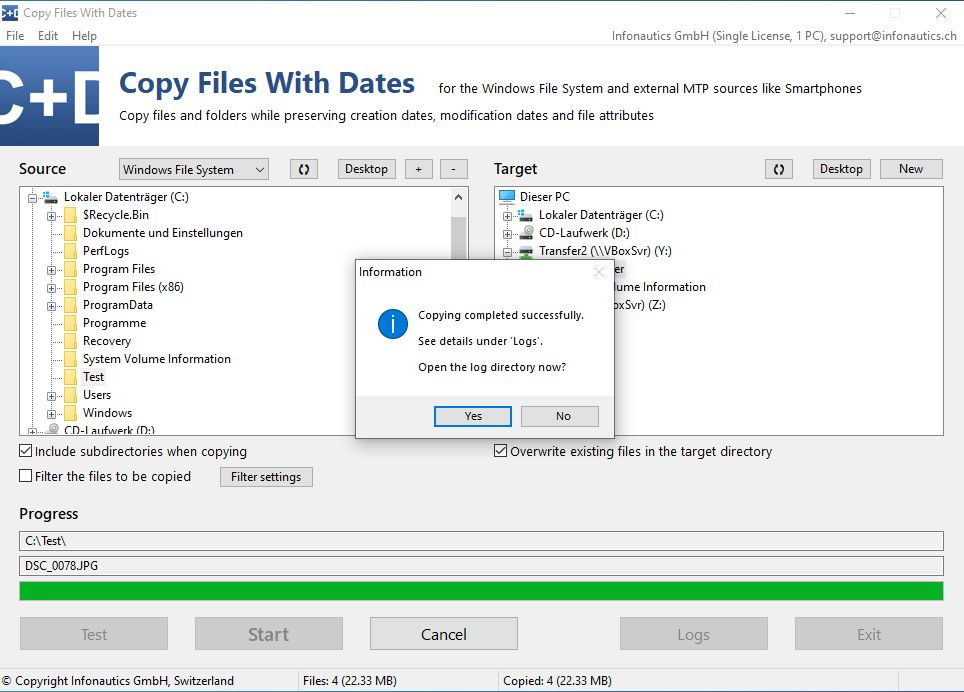
User Rating
Based on 487 reviews.