mbFXWords - Advanced Text Editor and Word Processor
Analyze a text.
**FREE DOWNLOAD (v2.80)**
File Size: 159 | Safe & Verified
Business And Productivity
Office Suite
Freeware
Key Features of mbFXWords
- PDF quick reader and web inquirer.
- Translate to any language by integrated Bing translator.
- Search for other pdf with similar content.
- View pdf, copy the text content.
- Divide plain text: subject, predicate, object.
- Applies and builds upon Apache OpenNLP.
- Save time in searching for, reading and translating documents in one step.
- Get abstract and most common words.
- Auto combines pdf files and makes them searchable by Tesseract OCR.
- View pdf and search with regular expressions in all extracted sentences.
- Scan png and jpg images for text.
- Integrates with the Internet by browser window and bookmarks.
- Analyze all html content of a page by one click.
- Natural Language Processing builds upon Apache OpenNLP.
- For English, French, German, Italian, Portugues, Spanish, Dutch, Swedish and Danish files.
- Save time in searching for, reading and translating documents in one step.
Technical Specifications
- Publisher: Mbfxwords.txt-soft.com
- License: Freeware
- Operating System: Windows 7, Windows 8, Windows 10, Windows 11
- Category: Business And Productivity / Office Suite
mbFXWords Screenshot
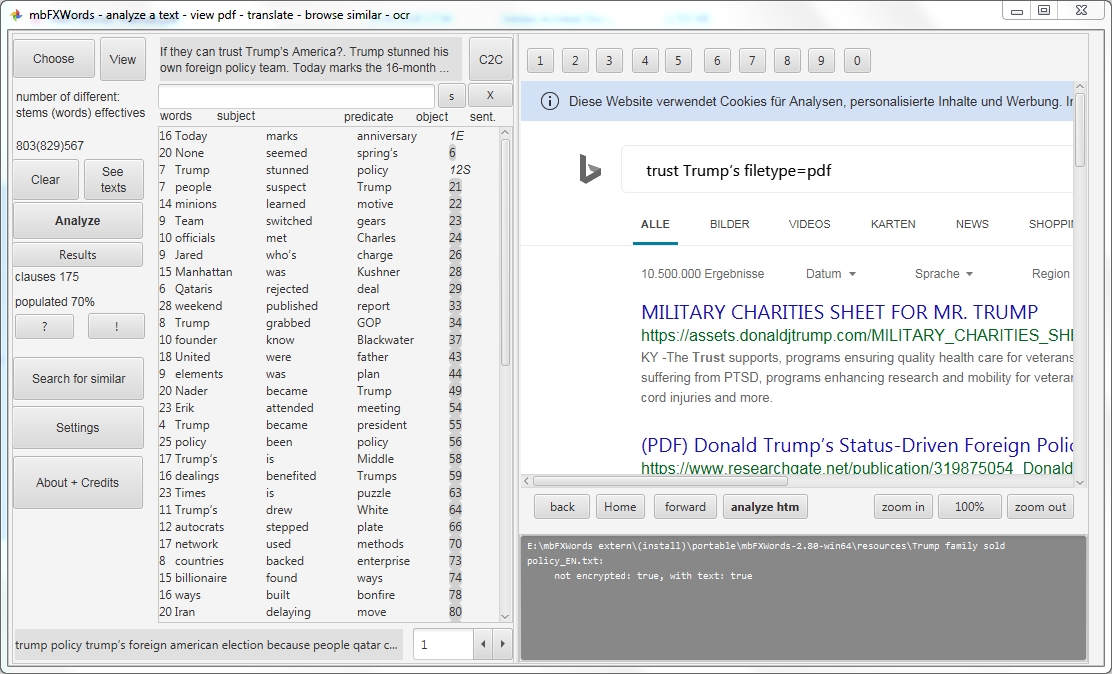
User Rating
Based on 466 reviews.