Safe Data Backup: Secure Data File Preservation
Easy to use data backup software with all the features you would expect in a backup program.
**FREE DOWNLOAD (v1.1)**
File Size: 0.81MB | Safe & Verified
System Utilities
File Management
Shareware
Key Features of Safe Data Backup
- Safe Data Backup protects your valuable data.
- Easily back up your data to a CD, DVD, local drive, USB memory stick, or network drive.
- For extra safety, use the remote backup features to store your encrypted data offsite.
- Remote backup is available using either FTP or e-mail.
- Schedule automatic backups to run unattended, so your data always remains safely backed up.
- Backups can optionally store revisions of modified files and deleted files, so you can restore any earlier version of a file.
- Backups can even copy files currently open or locked by other applications.
- Powerful filtering options enable you to precisely select the data you want to backup.
- Advanced features are available, such as being able to launch other jobs before/after each backup job.
- Safe Data Backup has a simple, intuitive interface and uses minimal system resources when running.
Technical Specifications
- Publisher: Beiley.com
- License: Shareware
- Operating System: Windows 7, Windows 8, Windows 10, Windows 11
- Category: System Utilities / File Management
Safe Data Backup Screenshot
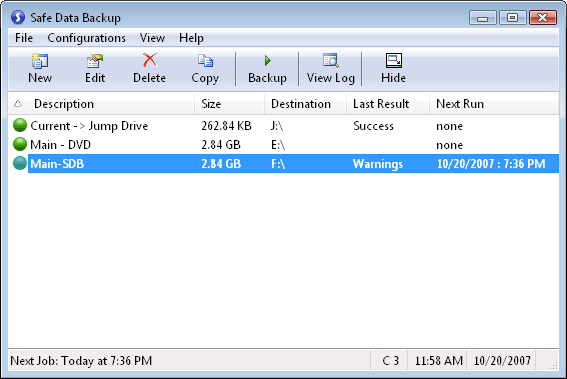
User Rating
Based on 58 reviews.