RescuePRO Deluxe Windows: Advanced Data Recovery
RescuePRO Deluxe is an advanced application that recovers images, movies, sound files and more.
**FREE DOWNLOAD (v6.0.2.7)**
File Size: 16.28MB | Safe & Verified
System Utilities
File Management
Demo
Key Features
- RescuePRO Deluxe is an advanced application that recovers images, movies, documents, mail, videos, music and more.
- Recovers data even if files were deleted, lost, corrupted or formatted.
- The wizard driven, user-friendly graphic interface makes it easy to recover your files with just a few mouse clicks.This software is compatible with Memory Sticks, SmartMedia, CompactFlash, Windows devices, Digital Cameras and Camcorders, MP3 players, MMC, Microdrive, SD/SDHC, XD cards, PCMCIA, Video CD, DVD and most forms of digital media.
- The program works with any USB or FireWire Adapter.
- Also features unique recovery algorithm for MPEG audio and MPEG video recovery (MPEG-1/2/3).Simply insert your digital media into the reader, run the software and save the recovered files.
- There is no easier way to salvage those important files you thought were lost forever.
- The application then displays previews of the recoverable data.Secure media wiping is also included for permanent deletion of data on your digital media.
- An imaging utility allows the creation of an image of your media for recovery at a later time.
- Advanced features include: now supports many high-end Digital Backs for SLR cameras, automatically saves the data as it is being scanned, supports media up to 256 GB.
Technical Specifications
- Publisher: Lc-tech.com
- License: Demo
- Operating System: Windows 7, Windows 8, Windows 10, Windows 11
- Category: System Utilities / File Management
Screenshot
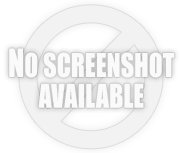
User Rating
Based on 208 reviews.