PHOTORECOVERY Pro Win 2019: Advanced Media Restore
PHOTORECOVERY 2019 is an easy-to-use application that recovers images, movies, sound files and other popular file types from all types of digital media, also supports all RAW files and HD Video.
**FREE DOWNLOAD (v5.1.9.0)**
File Size: 11.80MB | Safe & Verified
System Utilities
File Management
Demo
Key Features
- PHOTORECOVERY 2019 is easy-to-use application that recovers images, movies, sound files and other popular file types from all types of digital media, also supports all RAW files and HD Video.
- Also included are utilities that allow you to safely format and wipe media cards.
- Compatible with all types of digital media including Memory Stick, SmartMedia, CompactFlash, Micro Drives, all types of SD cards, XD cards, MMC, USB flash drives and any other type of flash storage media.
- PHOTORECOVERY supports all major camera manufactures including, Nikon, Canon, Olympus, Sony, Kodak, Casio, Panasonic, Samsung, Fuji, Minolta, Pentax, Leaf, Hasselblad, Sigma and many more.
- File formats supported include MOV, AVI, ASF, M2TS, MOD, WMV, MP4, JPEG, TIFF, BMP, GIF, PNG, CRW, CR2, NEF, ORF, SRF, PEF, DNG and all other types of RAW images currently in use.
- Audio file formats include, WAV, MP3, AIFF, MIDI, M4A, M4P, WMA and others.
- Simply attach the media to your computer (a card reader is recommended) and run PHOTORECOVERY.
- The files are automatically saved to a folder on your hard drive.
Technical Specifications
- Publisher: Lc-tech.com
- License: Demo
- Operating System: Windows 7, Windows 8, Windows 10, Windows 11
- Category: System Utilities / File Management
Screenshot
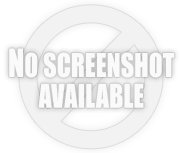
User Rating
Based on 495 reviews.