Blank Page Splitter: Separate Scans by Blank Page
Blank Page Splitter is a utility that is designed to be used with a copier.
**FREE DOWNLOAD (v2.0)**
File Size: 9284KB | Safe & Verified
Business And Productivity
Office Suite
Shareware
Key Features
- Blank Page Splitter separates scanned files when a blank page is found.
- It can batch process entire folders of multipage tiff images with the output after separation being either a PDF or Tiff image.
- It has a monitor function making it an ideal product for use with a copier that scans to a network folder.
- The program allows a user to insert blank pages when scanning to separate a file as opposed to starting and stopping the scanning process.
Technical Specifications
- Publisher: Edocfile.com
- License: Shareware
- Operating System: Windows 7, Windows 8, Windows 10, Windows 11
- Category: Business And Productivity / Office Suite
Screenshot
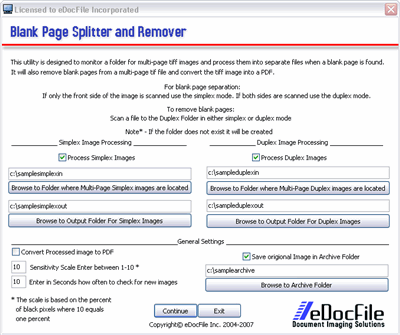
User Rating
Based on 539 reviews.