Word Files Splitter: Split Large Word Documents into Pages
Word Files Splitter is an excellent tool to split a single word file into multiple word files according to number of pages or number of sections in a word files.
**FREE DOWNLOAD (v3.5.0)**
File Size: 1.89MB | Safe & Verified
Business And Productivity
Office Suite
Shareware
Key Features of Word Files Splitter
- Word Files Splitter is an excellent tool to split a single word file into multiple word files according to number of pages or number of sections in a word files.
- It’s a unique and faster tool to split any single word files into multiple word files.
- It split word files according to number of pages and sections in word files means you can get separate files for each page and sections by single process.
- All converted files saves at user defined position so that there is no chance of original data lost.
- It has a nice and attractive user interface.
- Any user can easily understand its working and features as there is only some buttons in the main screen.
- Still, it has an online help manual which illustrates “How to Use†it.
- Key features • It can adda single file, multiple files or a complete folder.
- • It can split single word files into multiple word files.
- • It split listed word files according to number of pages and sections in word files.
- • You can get separate word files for each page and sections of word files • It can process 1000’s of files in a single process.
- • Data of original files remains untouched.
- • User can choose path where all files will be saved after processing.
Technical Specifications
- Publisher: Windowindia.net
- License: Shareware
- Operating System: Windows 7, Windows 8, Windows 10, Windows 11
- Category: Business And Productivity / Office Suite
Word Files Splitter Screenshot
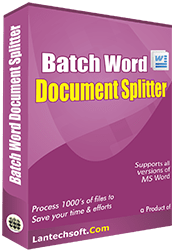
User Rating
Based on 523 reviews.