Okdo Word to Excel: Convert Documents to Tables
Batch convert numerous formats as doc, docx, docm, rtf to xls/xlsx/xlsm with easy.
**FREE DOWNLOAD (v3.6)**
File Size: 3.05MB | Safe & Verified
Business And Productivity
Office Suite
Shareware
Key Features
- Okdo Word Rtf to Excel Converter is the most powerful excel converter which provides a speedy and simple method to batch convert doc/docx/docm/rtf to Excel file easily.
- Own it, you do not need to find other software because it can convert numerous formats as doc, docx, docm, rtf to xls/xlsx/xlsm with fast speed and good quality.
- It can preserve original layout, text, images etc of your file.
- Advanced Features: Batch convert doc/docx/docm/rtf format file once to Xls/Xlsx/Xlsm to save your time.
- Support Convert Word/Rtf to Excel by default way.
- Support Convert Word/Rtf to Excel by save the original document layout mode.
- Support Convert Word/Rtf to Excel by extract the character of document to convert.
- Convert all pages of Word/Rtf file to one Excel file.
- Convert each page of Word/Rtf file to one single Excel file.
- Support custom the output file name.
- Save List: Save the converted files to a list Load List: Load the saved list files directly to convert.
- Automatically extract website address from the character string to convert .
- You can add the whole folder to convert.
- You can set to open the output folder when conversion finished.
Technical Specifications
- Publisher: Okdosoft.com
- License: Shareware
- Operating System: Windows 7, Windows 8, Windows 10, Windows 11
- Category: Business And Productivity / Office Suite
Screenshot
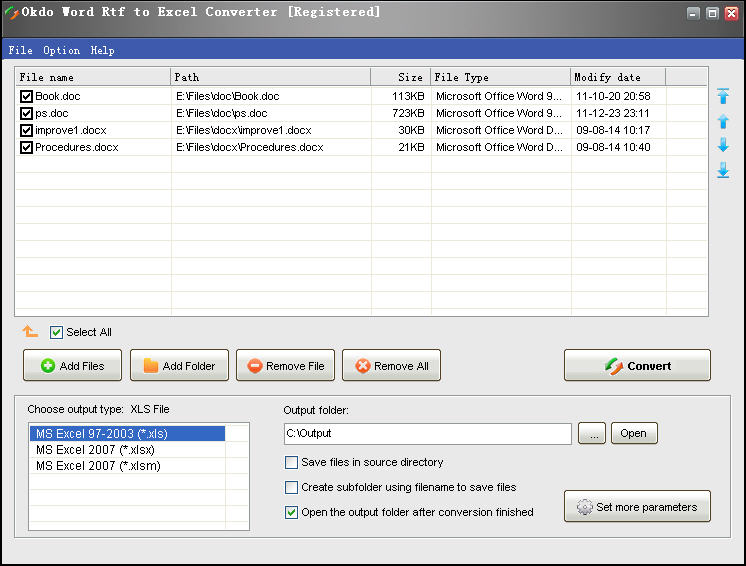
User Rating
Based on 112 reviews.