My Start Menu Utility
The start menu replacement My Start Menu allows easy customization of your personal start menu for Windows as desired.
**FREE DOWNLOAD (v1.21)**
File Size: 1.91MB | Safe & Verified
System Utilities
System Optimization
Shareware
Key Features of My Start Menu
- With the Windows start menu replacement My Start Menu you easily customize your personal start menu for Windows according to your needs.
- My Start Menu combines valuable features of a customizable start menu with the familiar user interface of Windows Explorer.
- Create your personal menu structure and simply enhance your own start menu with additional menu items by drag & drop or copy/paste.
- Save time in your daily work with My Start Menu.
- The start menu replacement My Start Menu for Microsoft Windowsâ„¢ allows you instant access to applications, recently opened documents, folders, drives and websites.
- New programs and other objects can simply be added by drag & drop or via the shortcut wizard.
- Various system functions such as Windows Explorer and Control Panel can be opened directly via corresponding icons.
- In addition, a search function and a bookmark list as well as a list of recently launched programs and of recently opened documents enable an even faster access to the programs and documents.
- With the easy user interface and the permanent presence of the program window of My Start Menu the operation of your PC is much easier, faster and can be much better customized to your needs.
- The default Windows start menu will not be changed in any way.
- Download now the Windows start menu replacement My Start Menu and test it for free during 30 days.
- The start menu My Start Menu is available in the languages English, German and French and does not require any administration rights for installation.
- The installation of the software does not modify your operating system.
Technical Specifications
- Publisher: Infonautics.ch
- License: Shareware
- Operating System: Windows 7, Windows 8, Windows 10, Windows 11
- Category: System Utilities / System Optimization
My Start Menu Screenshot
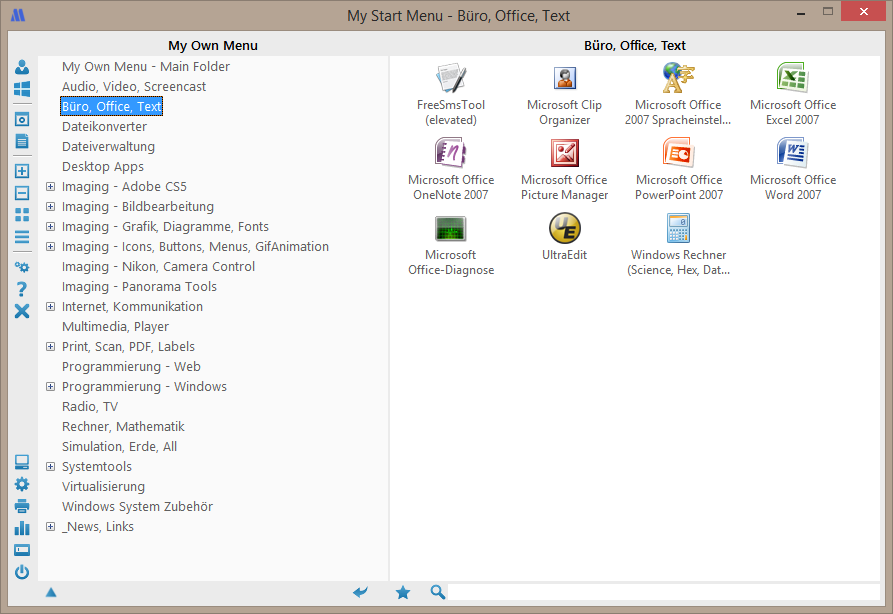
User Rating
Based on 127 reviews.