Jihosoft WhatsMate Utility
Jihosoft WhatsMate is an all-in-one WhatsApp manager for both Android&iOS users.
**FREE DOWNLOAD (v1.3.2)**
File Size: 30.107KB | Safe & Verified
System Utilities
File Management
Shareware
Key Features of Jihosoft WhatsMate
- Jihosoft WhatsMate is an all-in-one program that helps you manage Android and iPhone WhatsApp data, including chat history, contacts, call logs, images, videos, voice messages and other attachments.
- With this WhatsApp manager, it is super easy and convenient to backup and restore WhatsApp data, transfer WhatsApp files, and even recover deleted WhatsApp data without backup.
- Surely you will get an excellent experience with this tool and you won\'t miss it.
- Key Features of this Cross-platform WhatsApp Manager: 1.
- Backup&restore WhatsApp data on Android&iOS devices 2.
- Transfer WhatsApp data between Android&iPhone 3.
- Recover deleted WhatsApp files without backup 4.
- Support Samsung, iPhone, HTC, LG, Sony, Motorola, etc5.
- Fast&stable, safe&efficient, user-friendly What’s New in the 1.3.2 Version: 1.
- Support backup iPhone WhatsApp to computer, and restore iPhone WhatsApp backup.
- Support transfer WhatsApp data from iPhone to Android.
- Support recover deleted WhatsApp files from iPhone.
Technical Specifications
- Publisher: Jihosoft.com
- License: Shareware
- Operating System: Windows 7, Windows 8, Windows 10, Windows 11
- Category: System Utilities / File Management
Jihosoft WhatsMate Screenshot
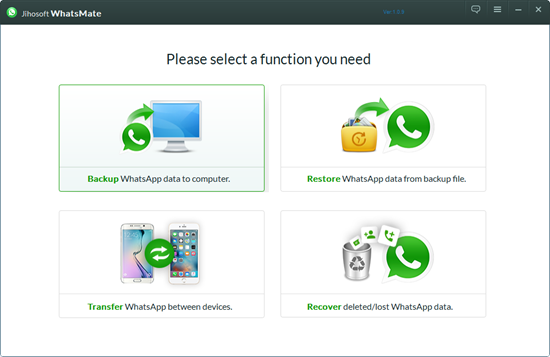
User Rating
Based on 52 reviews.