EasyUEFI - Manage EFI and UEFI Boot Options Easily
EasyUEFI is a free software which allows you to manage the EFI/UEFI boot options&the EFI System Partitions.
**FREE DOWNLOAD (v2.6)**
File Size: 4.65MB | Safe & Verified
System Utilities
System Optimization
Freeware
Key Features
- EasyUEFI is a handy and useful Windows software which allows you to manage the EFI/UEFI boot options and the EFI System Partitions.
- It owns comprehensive EFI/UEFI boot option management functions, such as create, delete, edit, clean up, backup and restore EFI/UEFI boot options, specifies a one-time boot entry for the next restart, or change the EFI/UEFI boot order, all these operations done under Windows without entering BIOS setup.
- EasyUEFI also releases a feature which allows you to manage the EFI System Partitions, with this feature you can easily backup, restore and rebuild the EFI System Partition.With EasyUEFI you can also build a bootable Windows PE image.
- After building the image file, you can use it to create a bootable USB flash drives or use 3rd-party burner software to burn it to CD/DVD.
- With this Windows PE emergency disk you can easily fix EFI boot issues, such as missing or corrupt EFI boot option, missing or corrupt EFI system partition.Supported Host Operating Systems:Manage the EFI/UEFI boot entries: EFI/UEFI-based Windows Vista, 7, 8, 8.1, 2008, 2008 R2, 2012, 2012 R2, 10, 2016Manage the EFI System Partitions: EFI/UEFI-based Windows Vista, 7, 8, 8.1, 2008, 2008 R2, 2012, 2012 R2, 10, 2016Create bootable Windows PE disk: EFI/UEFI-based Windows 7, 8, 8.1, 2008 R2, 2012, 2012 R2, 10, 2016Supported Destination Operating Systems:EFI/UEFI-based Windows/Linux
Technical Specifications
- Publisher: Easyuefi.com
- License: Freeware
- Operating System: Windows 7, Windows 8, Windows 10, Windows 11
- Category: System Utilities / System Optimization
Screenshot
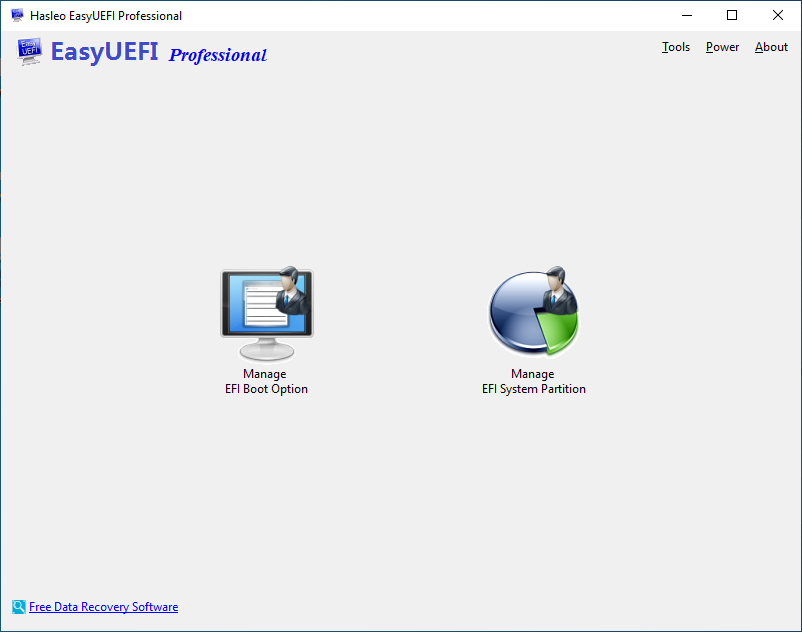
User Rating
Based on 113 reviews.