Customer Invoice Template: Free Invoice Generator
The customer invoicing system is an Excel invoice template with ability to store created invoices, products and customer details and perform advanced order sales reporting.
**FREE DOWNLOAD (v1.0)**
File Size: 0.29MB | Safe & Verified
Business And Productivity
Office Suite
Shareware
Key Features of Customer Invoice Template
- The Customer Invoicing Template is an Excel invoice template with the ability to store invoices, products and customers and perform advanced invoice sales reporting.
- The database structure of the invoice system allows the insertion, update and quick access to saved products, customers, and historical customer invoices.
- Product and customer lists can be imported from and exported back to text lists enabling integration with existing inventory and customer reporting management systems.
- Key features of the Customer Invoicing Template include: Control panel to establish predefined content for the invoice template and facilitate efficient customer invoice management; Add, update, access and remove products, customers and orders quickly and easily; Capacity to save 65000 products, 65000 customers, and 1.3 million orders; Locate and load previously saved invoices in the system; Import and export customer and product lists in CSV text file formats for integration with existing inventory and customer management systems; Export invoices to Excel worksheets or Microsoft InfoPath XML files; Automatic product inventory stock level adjustment; Update of amount paid for invoices by customers for calculation of uncollected revenue outstanding; Sales reporting for the analysis of product and customer profitability and performance with ranking options.
Technical Specifications
- Publisher: Business-spreadsheets.com
- License: Shareware
- Operating System: Windows 7, Windows 8, Windows 10, Windows 11
- Category: Business And Productivity / Office Suite
Customer Invoice Template Screenshot
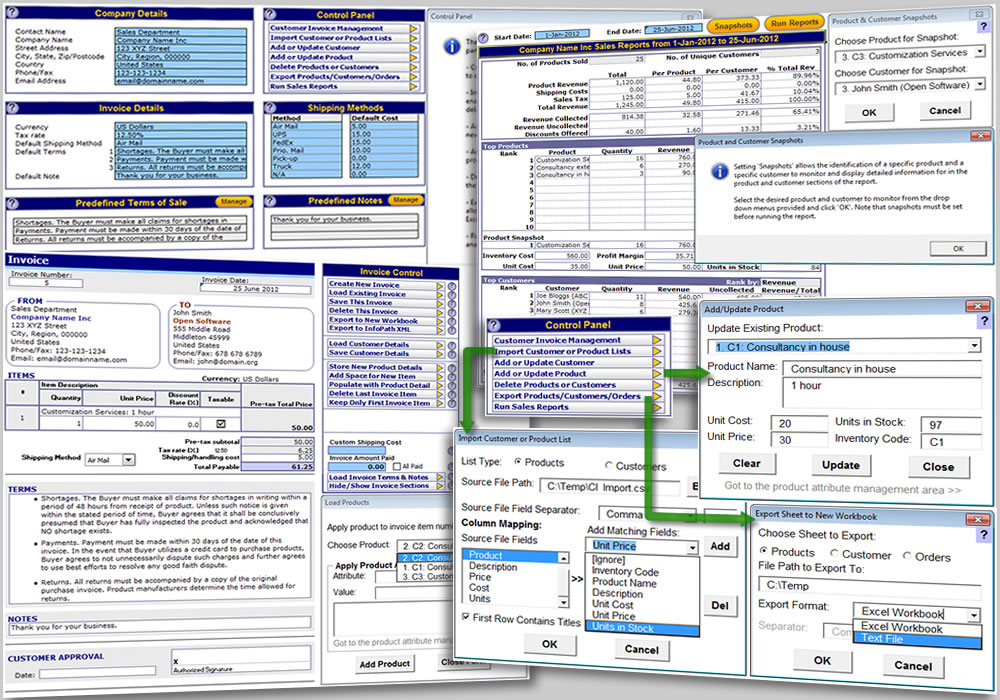
User Rating
Based on 149 reviews.