Compact Flash Recovery: Restore CF Card Data
Compact Flash Card Recovery is a reliable digital media recovery tool that specializes in recover photos, images, video and audio from CF Card used in digital cameras, and other storage devices.
**FREE DOWNLOAD (v3.0.5)**
File Size: 3.86MB | Safe & Verified
System Utilities
File Management
Shareware
Key Features of Compact Flash Card Recovery
- Compact Flash Card Recovery is a reliable digital media recovery tool that specializes in recovering photos, images, video and audio from CF Card used in digital cameras, PDA\'s and other storage devices.
- It can recover all types of image files, including RAW formats from Canon, Nikon, Sony, Fuji, Olympus, Pentax, Sigma, Foveon, Kodak, Minolta, asio, and so on.
- Compact Flash Card Recovery is suitable for a wide range of disaster scenarios such as accidentally formatted drives, Card CF errors and general memory card corruption issues.
- It also works with Memory Sticks, SmartMedia, SD, MMC, SIM Cards, XD Cards and most other external storage devices.
- With an intuitive, easy-to-use interface and powerful retrieval engine, Compact Flash Card Recovery is definitely worth a try if you\'ve lost valuable data or all else has failed at recovering a Compact Flash Card.
- All you have to do is select the digital media you want to recover files from and let Compact Flash Card Recovery do a full scan and you\'re ready to go.
Technical Specifications
- Publisher: Cfcardrecovery.com
- License: Shareware
- Operating System: Windows 7, Windows 8, Windows 10, Windows 11
- Category: System Utilities / File Management
Compact Flash Card Recovery Screenshot
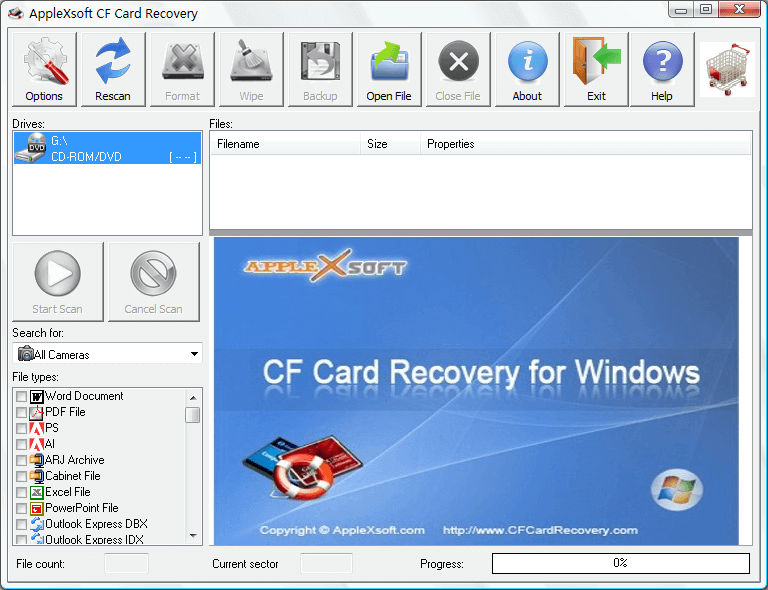
User Rating
Based on 34 reviews.