Protomissume Software Box Shot Maker Utility
Protomissume Software Box Shot Maker Pro creates realistic images of 3D boxes for your software.
**FREE DOWNLOAD (v1.0)**
File Size: 0.13MB | Safe & Verified
Multimedia And Design
Image And Graphic Design
Commercial
Key Features of Protomissume Software Box Shot Maker Pro
- Protomissume Software Box Shot Maker Pro creates realistic images of 3D boxes for your software.
- It is very easy to use.
- You simply provide two to three images, adjust the box orientation and save the result as an image file.
- Protomissume delivers professional results by supporting the anti-aliasing feature.Features•Written in .Net 3 and utilizes the strengths of WPF 3D.•Slider-Based UI For Ease Of Use•Rotation of Software Box•Adjustments for Camera Distance, Camera Height, Camera Shift from the Software Box•Textures for the Front, Top, Side and Shadows•Supports Shadows•Box Size•Image Anti-Aliasing
Technical Specifications
- Publisher: Boxshot.org
- License: Commercial
- Operating System: Windows 7, Windows 8, Windows 10, Windows 11
- Category: Multimedia And Design / Image And Graphic Design
Protomissume Software Box Shot Maker Pro Screenshot
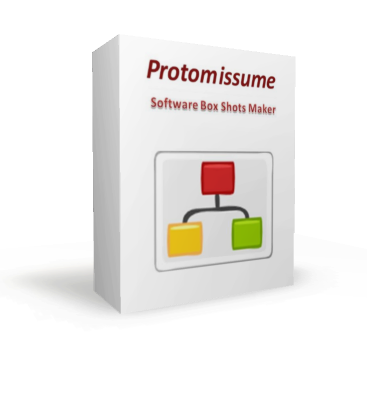
User Rating
Based on 177 reviews.