NetSendFaker Utility
Record your PC desktop screen activity to a AVI or WMV file.
**FREE DOWNLOAD (v5.17)**
File Size: 26182KB | Safe & Verified
Multimedia And Design
Screen Capture
Shareware
Key Features of My Screen Recorder
- Record your PC desktop screen activity to a AVI or WMV file.
- This advanced screen capturing tool can capture anything you see on the computer screen, including the entire desktop, windows, menus, cursors, and even video with sound.
- You can use My Screen Recorder to demonstrate features of a web site or program, create tutorials, or any other task that requires showing screen activity.
Technical Specifications
- Publisher: Deskshare.com
- License: Shareware
- Operating System: Windows 7, Windows 8, Windows 10, Windows 11
- Category: Multimedia And Design / Screen Capture
My Screen Recorder Screenshot
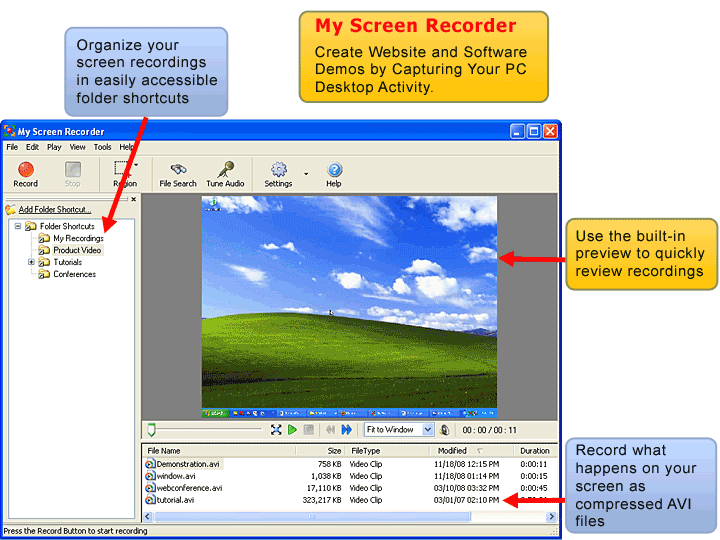
User Rating
Based on 190 reviews.