Export Messages to HTML: Outlook Email Archiver
Free tool for exporting email messages from Outlook to HTML files with attachments and folder structure.
**FREE DOWNLOAD (v4.10)**
File Size: 321KB | Safe & Verified
Internet And Network
Communication
Freeware
Key Features
- The easy and free tool to save email messages from Outlook is to export them to HTML files.
- Saved HTML files can be viewed on any computer or mobile phone using a web browser, with no need to install additional programs.
- The exported HTML files will contain all the pictures and attachments, and the files themselves will be arranged into folders.
- You can upload such messages to the Internet or share them with partners.
Technical Specifications
- Publisher: Outlookfreeware.com
- License: Freeware
- Operating System: Windows 7, Windows 8, Windows 10, Windows 11
- Category: Internet And Network / Communication
Screenshot
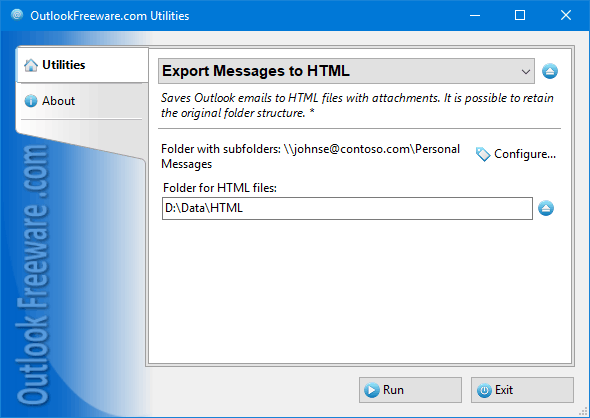
User Rating
Based on 130 reviews.