Digital Media Doctor for Mac OS Utility
Digital Media Doctor performs diagnostic tests to determine device integrity.
**FREE DOWNLOAD (v3.1.8.1)**
File Size: 15.77MB | Safe & Verified
System Utilities
System Optimization
Demo
Key Features of Digital Media Doctor for Mac OS
- Digital Media Doctor works with most USB, FireWire and digital media readers.
- This software performs tests on digital media such as Palm Pilots, Digital Cameras, MP3 players, Digital Recorders and more.
- The application tests, benchmarks and reports on removable digital media using innovative testing algorithms.The utility gives diagnostic tests to determine the integrity of the digital media.
- The included benchmark tests offer many modes of read and write to determine the performance of the digital media.
- Upon completion, the software displays a report on how well the media is functioning.The diagnostic tests and benchmarking features include: Sequential Read, Random Access Read, Butterfly Read, Sequential Write, Random Access Write and Butterfly Write.
- Customizable options allow you to specify the number of blocks per read and length of time to test.
- Along with several other options, the software allows you to completely customize your own tests.If you are concerned with the performance or reliability of your media, this application can help.
- The easy-to-use interface enables you to diagnose your media with just a few mouse clicks.
- The repair features even include: Back-up, Wipe, Format and Restore.
- In many cases this will fix any logical read errors on the media.
Technical Specifications
- Publisher: Lc-tech.com
- License: Demo
- Operating System: Windows 7, Windows 8, Windows 10, Windows 11
- Category: System Utilities / System Optimization
Digital Media Doctor for Mac OS Screenshot
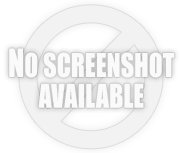
User Rating
Based on 485 reviews.