DearMob iPhone Photo Manager Utility
DearMob iPhone Photo Manager, way better than iTunes in photo management, lets you import/export pictures at fast speed, transfer photos by one or in batch, manage photos and albums at will with its intuitive simple interface.
**FREE DOWNLOAD (v1.1)**
File Size: 11.73MB | Safe & Verified
System Utilities
File Management
Freeware
Key Features of DearMob iPhone Photo Manager
- As a free and easy iPhone photo management software, DearMob iPhone Photo Manager provides transferring photos between iDevices and Windows PC.
- You can get photos off iPhone by exporting pictures from iPhone to computer.
- Photos can be grouped by day, month, year.
- You are allowed to transfer photos by selecting one or certain or all photos.Also it is able to create new albums to add photos or folder to iPhone iPad.
- Photo formats that are accepted by DearMob iPhone Photo Manager are .jpg, .jpeg, .png, .gif, .bmp, and .tiff.
- Newly created albums can be edit and delete with only one click.
- As for transferring speed, it is very fast, saving you much time of waiting.
- Besides, it delivers a super fast load of photos from your iPhone when connect it to computer.DearMob iPhone Photo Manager offers you enough flexibility in photo management.
- It auto replaces the existing files while transferring in case you forget which has been transferred.
- Photos can be viewed in large icons or small icons.
- And you can change the destination folder to export photos to.
- Moreover, if you are not satisfied with your operation before syncing, you are provided with undo or revoke all options.Main features of DearMob iPhone Photo Manager:1.
- Fast Transfer photos between iDevices and Windows PC offline.2.
- Create, edit and delete albums at ease.3.
- Group photos in days, month or year.4.
- Choose one, more or all photos for transferring.5.
- Undo or revoke all photo adding or deleting before syncing.6.
- Refresh to get real-time photos of iPhone iPad.7.
- Support changing destination folder, and clearing Cache.8.
- No adware, no spyware, no virus.
Technical Specifications
- Publisher: 5kplayer.com
- License: Freeware
- Operating System: Windows 7, Windows 8, Windows 10, Windows 11
- Category: System Utilities / File Management
DearMob iPhone Photo Manager Screenshot
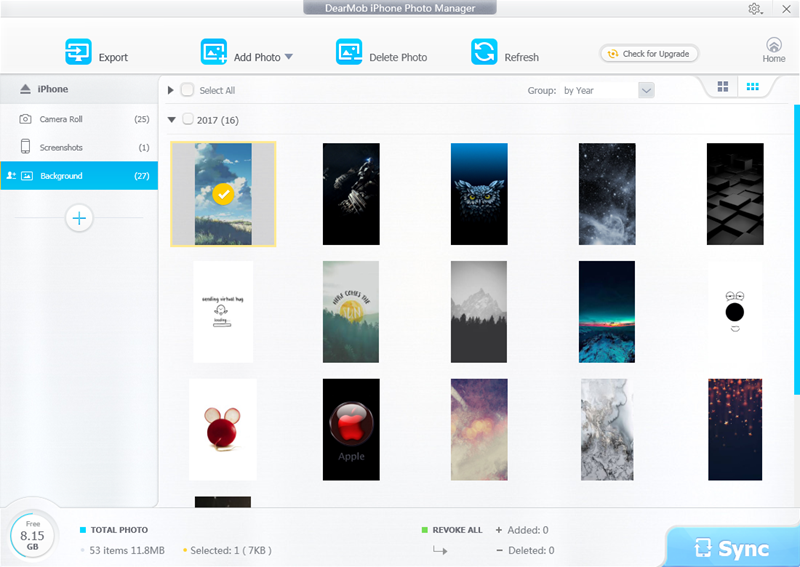
User Rating
Based on 151 reviews.