Awave Audio Utility
Convert between 110+ different audio file formats; with optional professional resampling & dithering.
**FREE DOWNLOAD (v11.3)**
File Size: 3.3MB | Safe & Verified
Multimedia And Design
Image And Graphic Design
Shareware
Key Features of Awave Audio
- Audio File Format Batch Converter: Awave Audio is the easiest way to convert between different audio file formats.
- - Supports a wide range of audio file formats - reads from ~110 and writes to ~75 different formats.
- - A simple 3-step interface for quick and easy conversions - handle a thousand files as easily as one.
- - File size is limited only by disk space and the design limits of the file formats.
- - Converts anything from low-rate mono up to 24/96 multi-channel audio.
- - Dithering techniques to improve sound quality when reducing the sample bit-depth.
- - Extremely high quality sample rate conversion with up to 144dB S/N-ratio.
- - Optional audio processing using VST plug-ins as well as built in functions.
- - Normalization support including Replay Gain, ITU BS 1770 and EBU R 128 algorithms for psycho-acoustically adjusted volume.
- - Direct Stream Copy support for data types - providing a speed advantage and allowing addition of meta data without recompressing audio.
- - Handles many types of text meta-data (APE-tags, ID3v2 et c.) - with full Unicode support.
- - Image meta data support for embedded album covers.
Technical Specifications
- Publisher: Fmjsoft.com
- License: Shareware
- Operating System: Windows 7, Windows 8, Windows 10, Windows 11
- Category: Multimedia And Design / Image And Graphic Design
Awave Audio Screenshot
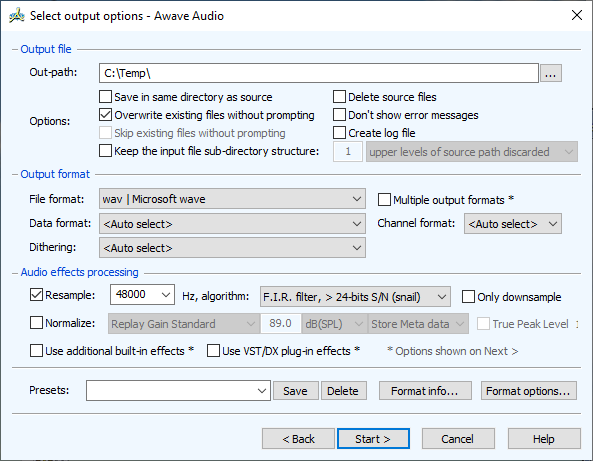
User Rating
Based on 254 reviews.