Asoftis PC Cleaner Utility
Forget about onerous browsing of folders and looking for files to be deleted.
**FREE DOWNLOAD (v1.2)**
File Size: 2.82MB | Safe & Verified
System Utilities
System Optimization
Shareware
Key Features of Asoftis PC Cleaner
- Asoftis PC Cleaner is designed to make cleaning up a PC as easy as possible.
- All drive clean-up options are located in one place, which gives you a unique view of where most data to be deleted reside and how much drive space you get.The application supports all types of hard drives and is suitable for SSD, HDD and also hybrid SSHD.Forget about onerous browsing of folders and looking for files to be deleted.
- Remove unnecessary files which take up drive space.Cleaning up the system registry speeds up PC performance and removes invalid entries left behind by applications which uselessly take up memory space and which the system has to deal with.You dont need to look for a Windows feature to remove redundant system installations or performed updates anymore.
- The application enables you to delete files of performed updates and previous Windows installations which are not needed anymore.Cleaning up a computer is just one click away.
- Use of the application is intuitive and even a computer layman will be able to perform a professional PC clean-up.* Removes redundant data from your PC* Removes unnecessary system images* Cleans up invalid keys from the system registry* Cleaning speeds up the system and your workflow
Technical Specifications
- Publisher: Asoftis.com
- License: Shareware
- Operating System: Windows 7, Windows 8, Windows 10, Windows 11
- Category: System Utilities / System Optimization
Asoftis PC Cleaner Screenshot
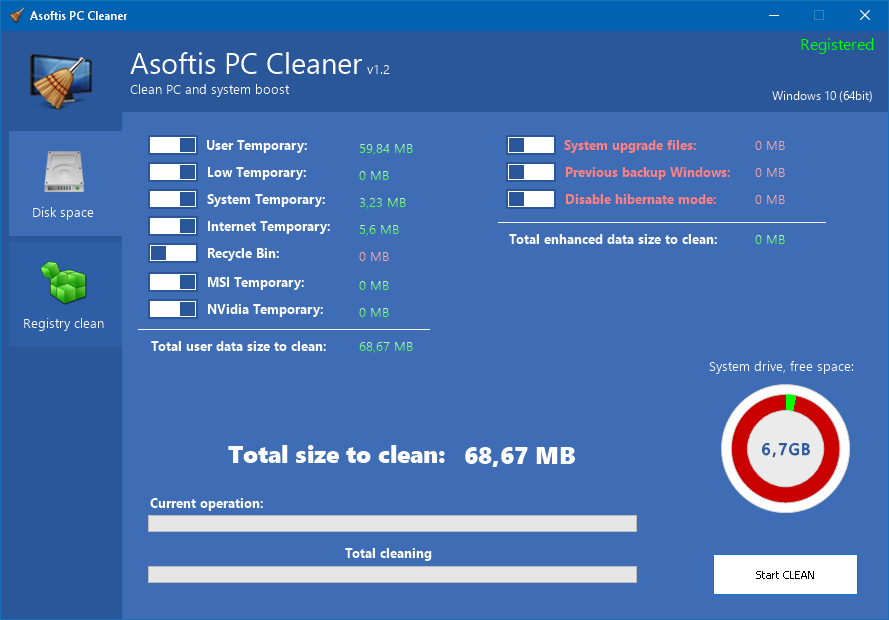
User Rating
Based on 335 reviews.