ReplyButler - Email Template & Auto-Reply Tool
Do you often use e-mail? Then you need ReplyButler! Your personal Butler writes the addressing in the mails, administrates your text modules and sorts your mails.
**FREE DOWNLOAD (v1.05)**
File Size: 1.77MB | Safe & Verified
Internet And Network
Communication
Freeware
Key Features of ReplyButler
- How often did you write"Dear Mr.
- ..."and added a few sentences that were basically the same as usual?
- That’s what ITSTH thought and created the ReplyButler, an add-on for Microsoft Word that saves a lot of annoying typing.
- Directly after the first click on the Outlook-Button"Reply"it becomes clear how convenient this can be.
- ReplyButler automatically recognizes name, language and style of the e-mail and prepares an answer with the same features.
- It is remarkable how reliable the software recognizes the name of the e-mail sender and addresses him correctly.
- (Depending of the situation with his first or last name and of course with a suitable greeting phrase.) The second feature is useful to everyone who uses Outlook at work.
- Especially here you often have similar situations that require similar e-mails (e.g."please find enclosed...").
- You can store these text modules in ReplyButler which makes it very easy to organize them and later paste them into your e-mails.
Technical Specifications
- Publisher: Itsth.com
- License: Freeware
- Operating System: Windows 7, Windows 8, Windows 10, Windows 11
- Category: Internet And Network / Communication
ReplyButler Screenshot
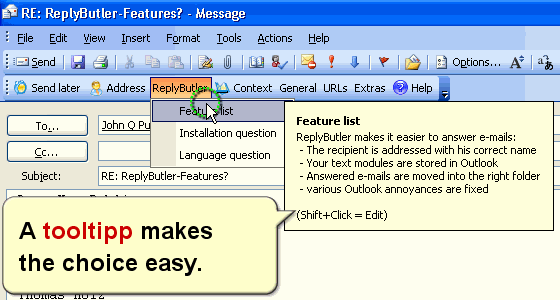
User Rating
Based on 570 reviews.