Okdo PNG to ICO JPG BMP Converter
Okdo Png to Ico Jpg Jpeg Bmp Converter is the most powerful png converter.
**FREE DOWNLOAD (v3.6)**
File Size: 3.05MB | Safe & Verified
Business And Productivity
Office Suite
Shareware
Key Features of Okdo Png to Ico Jpg Jpeg Bmp Converter
- Okdo Png to Ico Jpg Jpeg Bmp Converter is the most powerful png converter.
- Own the most powerful conversion function.
- you can batch convert png to jpg, jpeg, bmp, ico with ease.
- The program can convert with high output quality and very fast speed.
- You will like it when you use it.
- It is very easy to use, whether you are a veteran or a beginner, you can operate it.
- Advanced Features: Simultaneously convert massive png format files to one certain format once to save time.
- Set the output image page size.
- Set color depth as default color,gray,16 color(4 bits),256 color(8 bits),true color(24 bits or 32 bits).
- Custom to set the output file name.
- You can add the whole folder to convert.
- You can set to open the output folder when conversion finished.
- Save list: You can save the converted files to a list.
- Load list: You can load the converted files to the list to convert directly.
Technical Specifications
- Publisher: Okdosoft.com
- License: Shareware
- Operating System: Windows 7, Windows 8, Windows 10, Windows 11
- Category: Business And Productivity / Office Suite
Okdo Png to Ico Jpg Jpeg Bmp Converter Screenshot
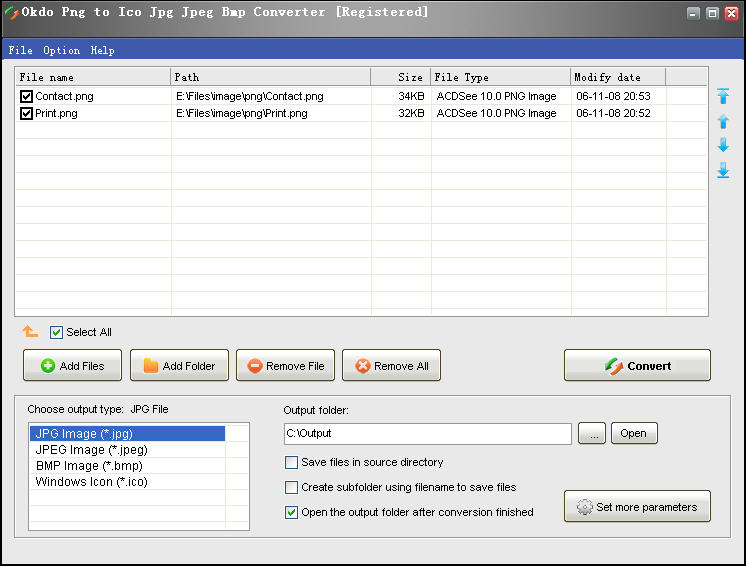
User Rating
Based on 509 reviews.