DJ Mixer Pro for Windows Software
DJ Mixer 3 Professional is the ultimate audio and video mixing software for live DJ performances.
**FREE DOWNLOAD (v3.6.6)**
File Size: 17457KB | Safe & Verified
Games And Leisure
Hobbies And Lifestyle
Shareware
Key Features of DJ Mixer Pro for Windows
- DJ Mixer 3 Professional is the ultimate audio and video mixing software for live DJ performances.
- offering audio, video, and karaoke mixing ability.
- This ground breaking software is designed with rock-solid 4-deck coupled with a powerful DJing tool offering visual effects and creative transitions.
- DJ Mixer 3 Professional includes a lot of professional features, and Hardware Controller support, allowing you to mixing your music and video on the fly within minutes.
- whether you mix audio only, or require the added visual dynamics of video & karaoke mixing, DJ Mixer 3 Pro\\'s innovative feature set, reliable mixing platform and easy-to-use interface will insure that you "Rock the House" every night.
- perfect automated beat matching, seamless live looping, smart sync between the 4 DJ decks, sample decks, tempo shifting, pitch shifting, smooth crossfades, vinyl simulation, precise BPM counter, KeyLock, external effects, crossfader curve, perceptual automatic-gain, iTunes browser integration, plus many more advanced features are all at your finger tips.
- It is best choice for club DJs, mobile DJs, video DJs and entertainer.
- Also great for Discos, Night Clubs, Pubs, Restaurants and even Retail Stores as an automated music / video system.
Technical Specifications
- Publisher: Djmixersoft.com
- License: Shareware
- Operating System: Windows 7, Windows 8, Windows 10, Windows 11
- Category: Games And Leisure / Hobbies And Lifestyle
DJ Mixer Pro for Windows Screenshot
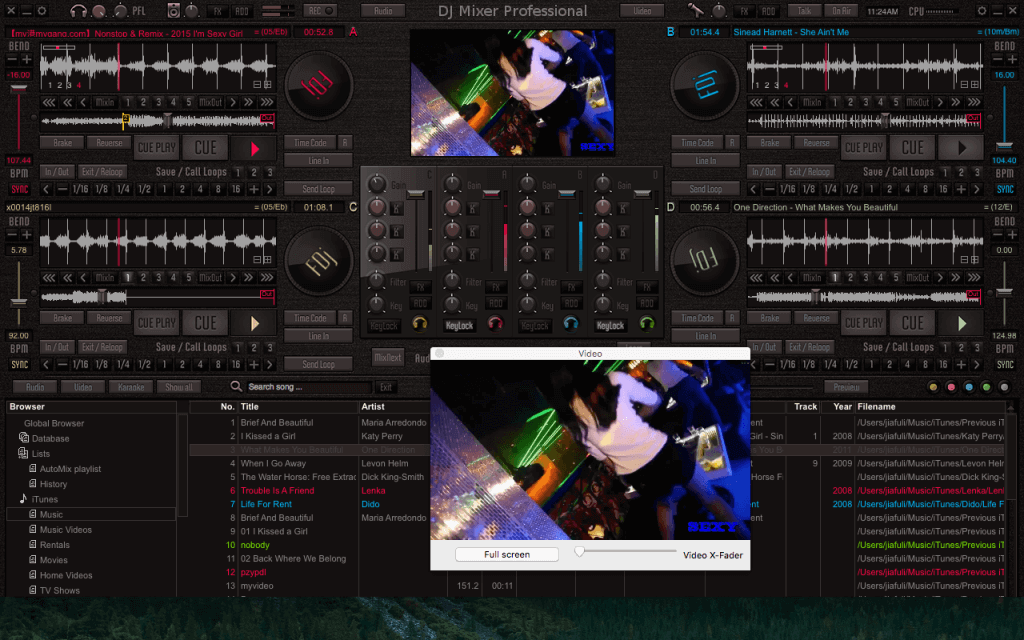
User Rating
Based on 107 reviews.