Input Director KVM Software
Control multiple Windows systems with one keyboard/mouse and share the clipboard
**FREE DOWNLOAD (vv1.0.6 BETA)**
File Size: 621KB | Safe & Verified
System Utilities
System Optimization
Freeware
Key Features of Input Director
- Input Director is designed for those folks that have two (or more) Windows systems set up at home.
- Using Input Director, position the monitors of your systems side-by-side and then you can control them via one keyboard/mouse.
- To transition between systems is as simple as moving the cursor off the screen on one system and it`ll pop up on the next screen (similar to a multi-monitor setup) or via a hotkey combo.
Technical Specifications
- Publisher: Inputdirector.com
- License: Freeware
- Operating System: Windows 7, Windows 8, Windows 10, Windows 11
- Category: System Utilities / System Optimization
Input Director Screenshot
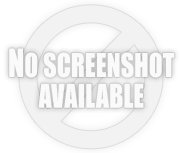
User Rating
Based on 539 reviews.