FILERECOVERY 2019 Professional for Mac
FILERECOVERY 2019 Professional Mac runs natively under the Mac OSX file systems 10.
**FREE DOWNLOAD (v5.6.0.5)**
File Size: 15.48MB | Safe & Verified
System Utilities
File Management
Demo
Key Features of FILERECOVERY 2019 Professional for Mac
- FILERECOVERY 2019 Professional for Mac runs natively under the Mac OSX file systems 10.8 and higher, and recovers lost data and volumes from HFS/HFS+, HFS+, HFSX , HFS Wrapper, all FAT and NTFS file systems.
- Will recover from local hard drives, optical media, digital media, iPOD\'s, some mobile phones and image files.
- Also supports Supports RAID recovery including Stripe Sets and Mirrored Drives.
- Recover your files, photos, music and videos from almost any kind of data loss.
- Recovers data from damaged, deleted, or corrupt volumes, even from initialized disks.
- FILERECOVERY 2019 Professional features an easy to use wizard driven interface, allowing even the most novice users to recover data.
- FILERECOVERY 2019 Professional has the ability to scan all volumes in a local machine and build a directory tree of lost and deleted files.
- Users can search lost and deleted files matching file name criteria.
- The fast scanning engine allows the file list to be built quickly with an easy to understand file manager and typical Save File dialog.
- Most recovered files have the ability to be previewed.
- All recovery operations are secure, FILERECOVERY 2019 Professional does not write on the drive it is scanning and saving data to any drive is possible, including network drives, removable media, etc.
- FILERECOVERY 2019 Professional gives access to all Mac OS X file systems as well as Windows formatted devices.
- Standard write using system API minimizes the chance of disk corruption.
- No file and drive size limitations.
Technical Specifications
- Publisher: Lc-tech.com
- License: Demo
- Operating System: Windows 7, Windows 8, Windows 10, Windows 11
- Category: System Utilities / File Management
FILERECOVERY 2019 Professional for Mac Screenshot
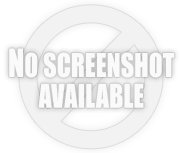
User Rating
Based on 442 reviews.